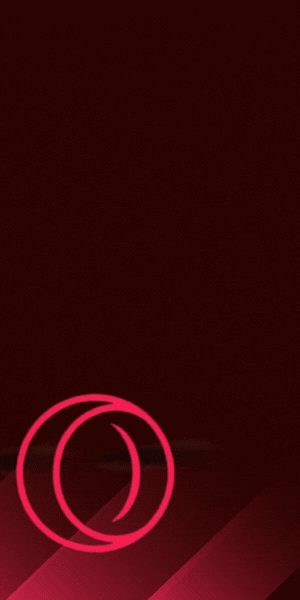Top cybersecurity tools to use alongside your VPN

Building a strong cybersecurity setup: why a VPN alone isn’t enough
A VPN is a great tool to protect your privacy and secure your data online. It encrypts your traffic and hides your IP address, which makes it harder for hackers and trackers to see what you’re doing. But a VPN is only one piece of the puzzle.
Cyber attacks today are complex and come from many sources. To stay safe, you need a number of tools integrated in order to block, find and react to threats. Following are the tools you need to use along with your VPN to obtain real security. Learn more about best practices for secure browsing in 2025.
Why you need more than a VPN
A VPN won’t stop viruses, phishing or alert you to intrusions on your computer. Malware already installed on your computer can completely circumvent a VPN. Hackers have multiple methods, so you need extra layers of security to guard against all threats. To build a strong defense, start with the basics of cybersecurity everyone should know..
Antivirus and anti-malware
Antivirus software removes and destroys malicious software like viruses, trojans, spyware and ransomware. It protects you against dangerous files and untrustworthy apps before they can harm your device. Even if you have a VPN installed, malware on your PC still could do damage.
Some of the better ones are Bitdefender for good real-time protection, Malwarebytes for ransomware cleanup, and Norton 360 that includes antivirus, VPN, and firewall in one package.
Firewall
A firewall keeps an eye on network traffic and blocks suspicious activity. It keeps unwanted access from your network and prevents apps from sending information without your permission.
Windows Defender Firewall, which is part of Windows, is good enough for most people. GlassWire provides visual network monitoring, while Comodo Firewall provides advanced control.
Password manager
A password manager stores and creates safe unique passwords for every account that you own. It avoids having you use the same password multiple times, which is unfortunately one of the most common methods hackers use to breach accounts. It also secures your log-in credentials by encrypting them.
Bitwarden is an amazing open-source option, 1Password is utilized by professionals and families, and NordPass is made by the same developers as NordVPN.
Multi-factor authentication
Multi-factor authentication adds an extra step to your logins such as a code or fingerprint. Even if someone has your password, they cannot access your account without the second factor. It’s especially awesome for email, banking and work accounts.
Authy is easy to use, Google Authenticator is simple and ubiquitous, and Microsoft Authenticator is great if you use Microsoft services.
Secure browser and extensions
Your browser is one of the highest priorities for hackers, so a secure one is the way to go. A good browser with privacy and the right extensions can ward off threats before they reach your system.
Brave is a solid choice with built-in tracker blocking, and Mozilla Firefox is well-liked for its focus on privacy.
For extensions, uBlock Origin blocks malware sites and ads, HTTPS Everywhere mandates secure connections, and Privacy Badger blocks trackers.
Email security
The majority of the phishing and malware come to us through email. A good email security tool will block spam and detect malicious links and attachments.
ProtonMail offers end-to-end encrypted email, SpamTitan is excellent for phishing defense especially for businesses, and Canary Mail uses AI to detect phishing attempts.
Dark web monitoring
Dark web monitoring alerts you when your personal data such as emails, passwords or ID numbers appear in a data breach. It gives you the time to change passwords before hackers get a chance to use them.
Have I Been Pwned is a free breach checker. Norton LifeLock and Bitdefender Digital Identity Protection both offer real-time monitoring and alerts.
Encrypted cloud storage
Encrypting cloud storage will protect your backups and sensitive files even if the individual tries to open them.
Sync.com offers zero-knowledge encryption, Tresorit has broad use in business and personal usage, and Proton Drive has end-to-end encrypted secure storage.
Final thoughts
A VPN is a great start to protecting your online life, but it is not a complete security approach. Using it together with antivirus software, firewall, password manager and multi-factor authentication provides you a solid layered protection.
Cybersecurity is not just about one device. It’s all about an entire strategy with multiple layers complementing one another to protect you.